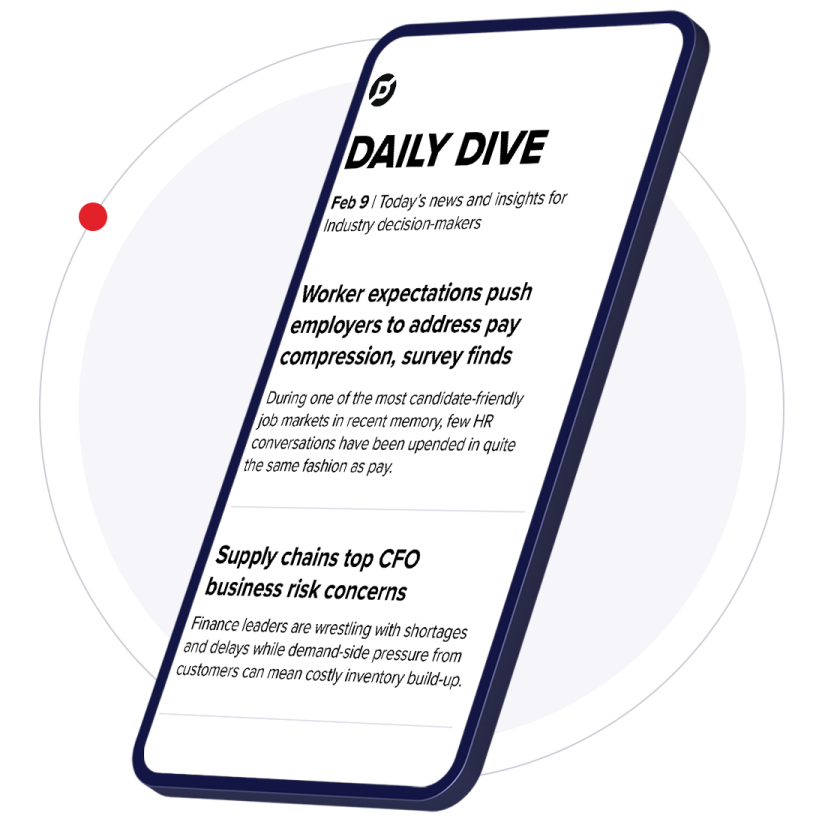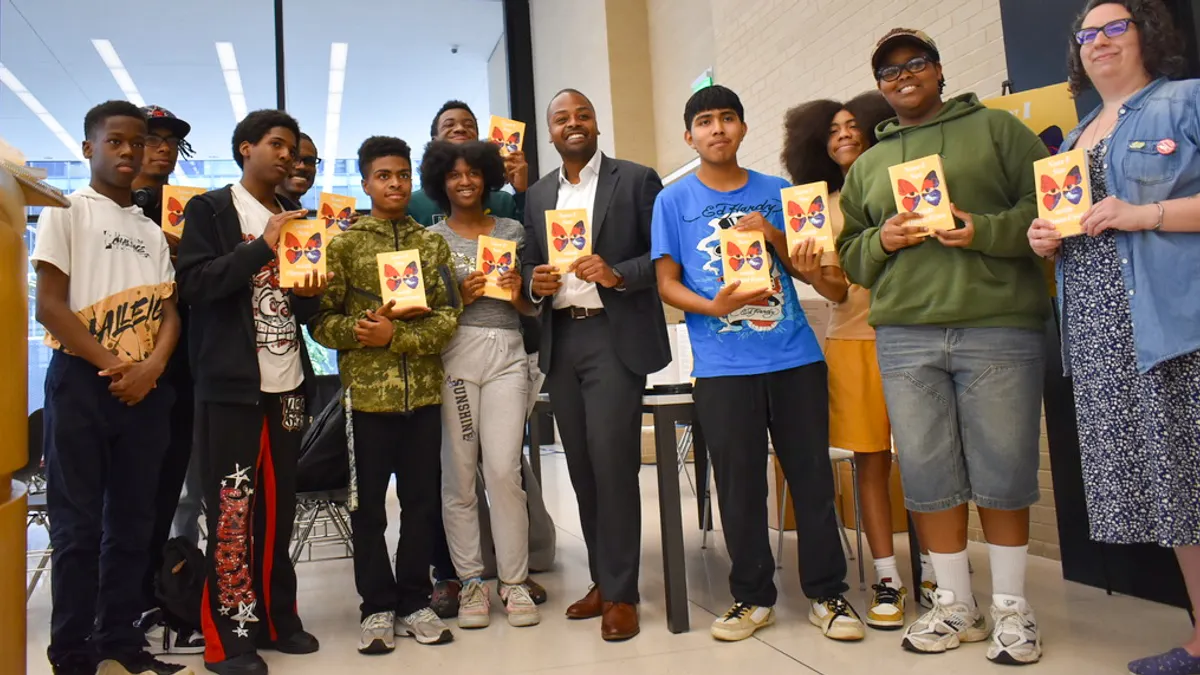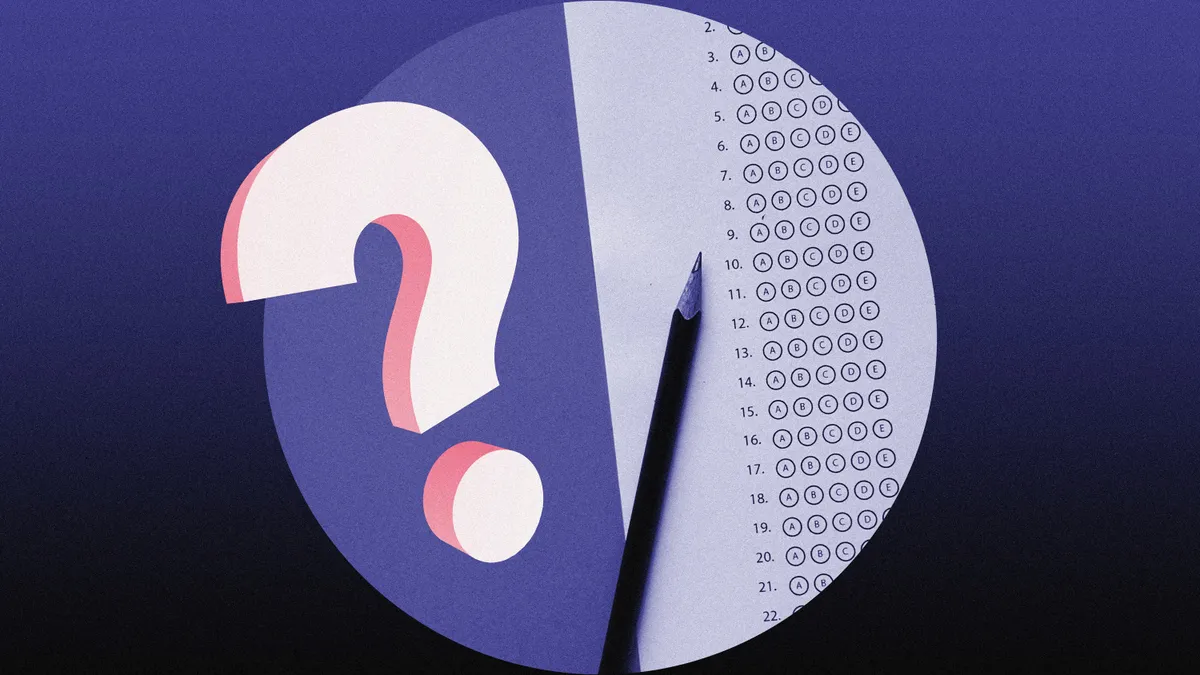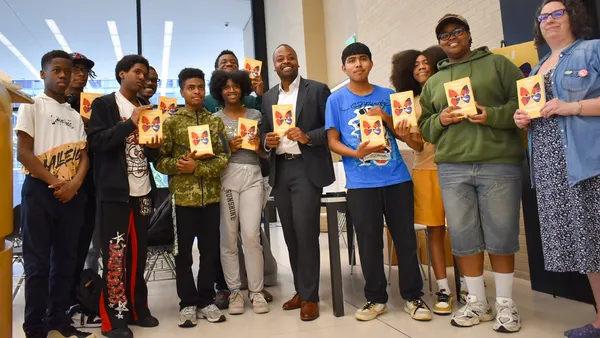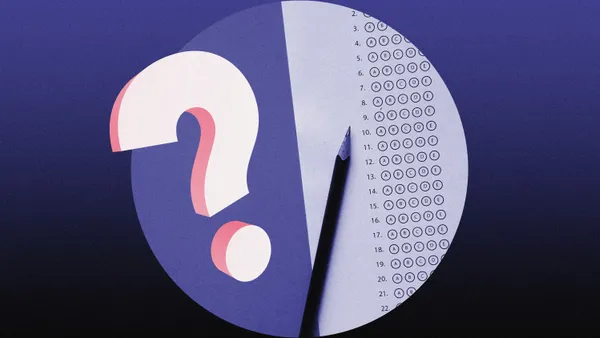In a Thursday session at the Future of Education Technology Conference in Orlando, FL, Barger Academy of Fine Arts Principal Greg Bagby and Chattanooga Christian School Technology Coordinator Julie Davis detailed a variety of tech tools particularly beneficial to school administrators. The duo, who told the crowd they have been collaborating across their public and private schools for about 10 years, broke their advice down into various areas of day-to-day activities.
When most principals were asked how much time they spend on instruction, Bagby said that they're likely to estimate 70% — though a more realistic figure is that 70% is spent on buses, budgets and behavior, resulting in a loss of time spent on being an instructional leader. A significant amount of time is also spent on time management tasks that include office prep work, decision-making and committees, employee and student supervision, and student discipline.
Tech, however, can help save time and increase efficiency when it comes to these tasks.
The essentials
For Bagby, a laptop, tablet and “phablet” (or smartphone) are basic must-haves. He has a MacBook, Chromebook, iPad, and smartphone. Davis also noted that she uses an Amazon Echo frequently to set calendar events, ask about when her next meeting is, get quick answers, etc.
"That's become a real go-to for me in my office," she said, with Bagby joking that he just asks his 14-year-old because she knows it all.
Professional learning tools
Every morning, Bagby said, he wakes up at 5:30 AM EST to check the Breakfast Club chat (#BFC530) on Twitter.
"Twitter I've found to be an amazing space for professional learning," Bagby said. "It allows me to do something that I like to do with several of these, and it's called 'PD in your PJs.' I like being able to be comfortable while I'm learning."
Bagby has also created Voxer groups through his groups on Twitter, allowing him to further connect with those contacts. Bagby and Davis also use Google Hangouts and Skype for professional learning meetings. He also noted that YouTube has saved him a significant amount of time and money on personal projects, but that it’s also an amazing place to get professional learning.
Davis, meanwhile, uses Facetime to facilitate a learning prototype with another school in Grand Rapids, MI. She said it also works for things like “unconferencing” and CoffeeEDU. She also noted the value of the Teach SDGs Project, a global outreach program that can spread influence of teachers and lessons.
Daily tasks
Bagby says that, daily, he and his assistant principals drop info about the academy into Google Drive for teachers to pick up at their convenience. "Every Monday, we get together to let them know what's going on," Bagby said. "And I'm amazed at how teachers respond when we don't send it out. They act as if they have no clue what to do."
He further noted that QR codes are used in meetings to take teachers directly to the agenda so they don't have to use paper, and they try to do Twitter chats during faculty meetings along with virtual meetings via Hangouts.
Additionally, he's a fan of video announcements, noting that they can be streamed through Google or YouTube if you don’t have a hardwired coaxial TV setup.
Davis said she uses Notability for teachers and students to take notes, but administrators also use it to take notes during class visits as well. Google Docs' collaborative abilities are also used sometimes in place of meetings. Google Calendar comes in handy for scheduling time with Chromebooks and iPads on mobile carts, as well as tech coaches. And Google Forms are used to communicate with families for events like Family STEAM Nights.
Time-savers
- Voxer can be used in place of walkie-talkies
- Google Voice can let you give parents a cell number without giving out your actual number
- Evernote Moleskine can automatically send notes you take a photo of to the Evernote app
- Rocketbook is a pen and paper notebook using special pens that saves your notes in the cloud and can be completely erased with a microwave (No, seriously)
- Canva is a free website that allows you to make professional-quality graphics quickly and easily
Communicating with stakeholders
Bagby said that Facebook Live works well for connecting parents to student celebrations, especially given that his school has a cafeteria/gymnasium combo that doesn't have much room. Davis' school also uses Periscope for this. YouTube, Instagram and Twitter can also help keep parents connected.
Class Dojo was used by Bagby's school to set up 3 classes that are "sort of like Harry Potter," with each class (Greatness, Transformation or Strength) receiving points when students who are part of them do the right things. At the end of nine weeks, the school has a house celebration. ClassDojo also allows the school to send information about a student's behavior, good or bad, directly to parents.
Davis said her school started using Remind to keep teachers connected throughout the day after all of its walkie-talkies died and were more costly to replace than they were worth. She's also a big fan of blogging for ed tech and for her school's STEAM program.
Mentimeter, meanwhile, can be used for collaboration and putting data together, including the creation of word clouds.
Extras
- EveryoneON.org helps with connecting students to the web by searching low-cost internet options available within a given zip code
- Police scanner apps can be good for teaching in a city with issues, allowing users to see active incidents in the area
- NOAA radar is good for areas with frequent weather issues
- Local Department of Transportation cameras keep you up to date with what’s going on in the area traffic-wise