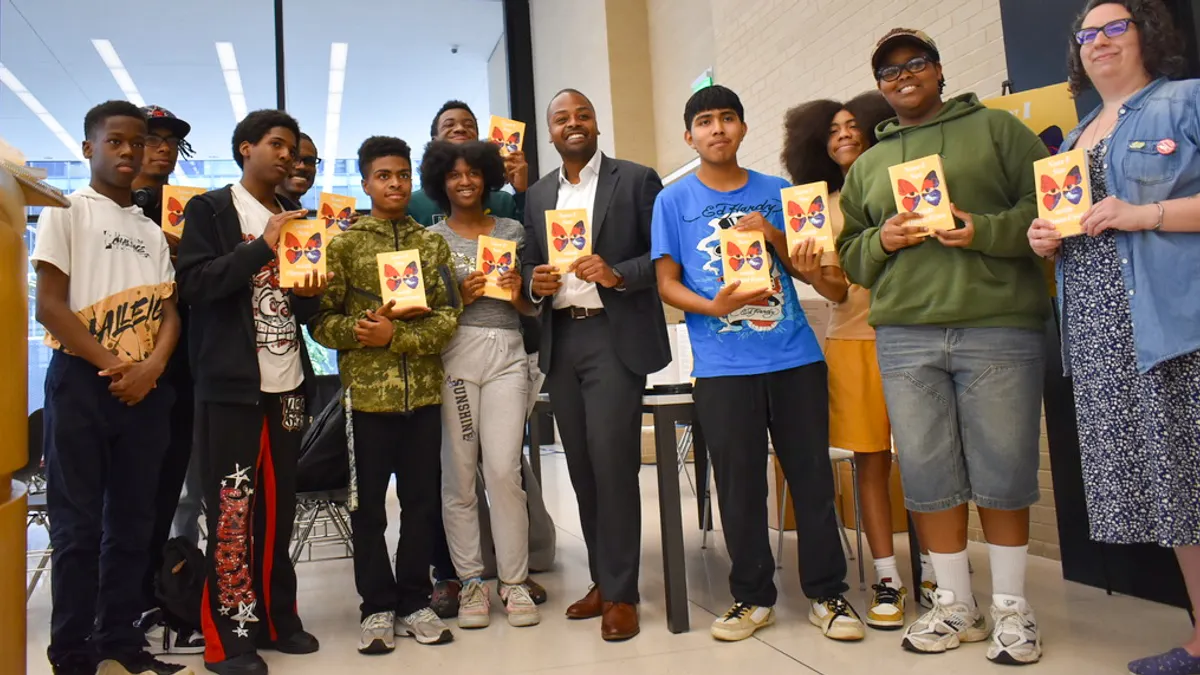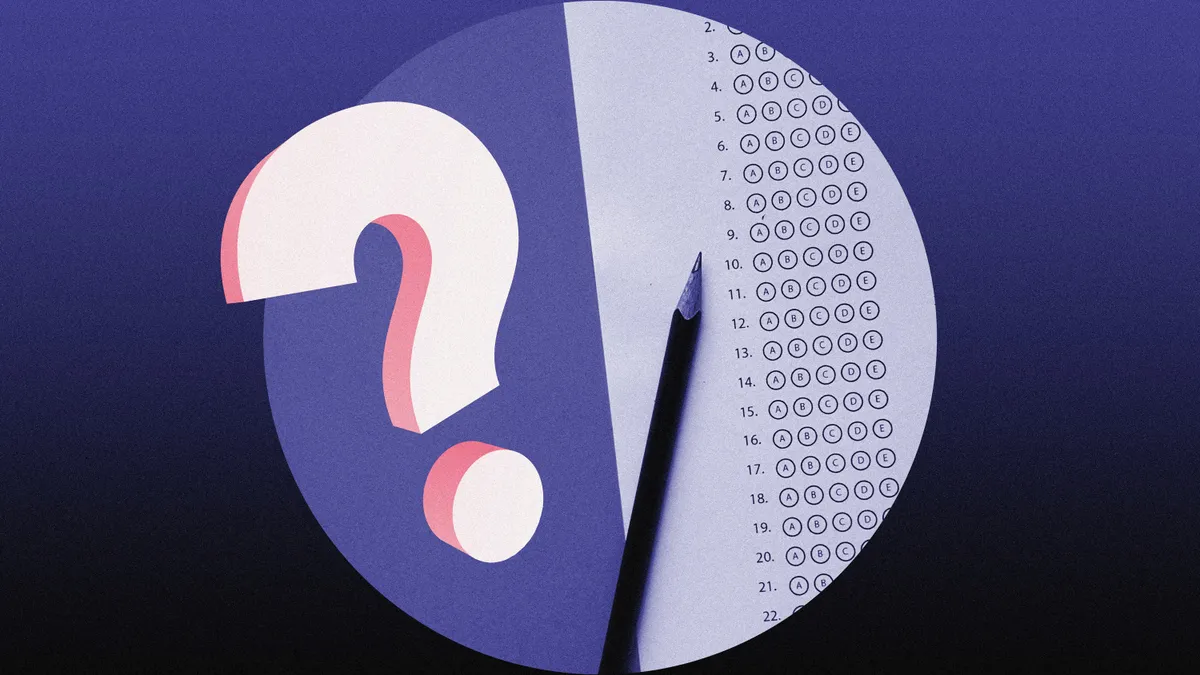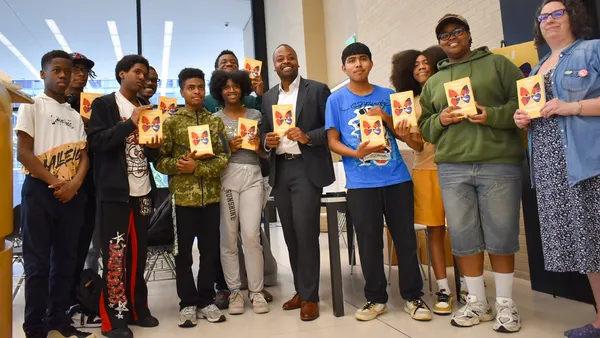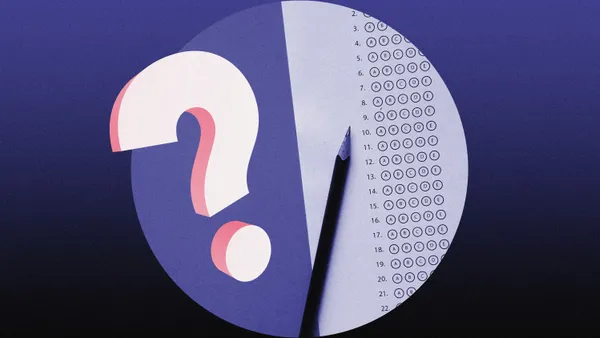District information technology teams are being put to the test as school closures due to the ongoing coronavirus pandemic force districts and states to pump funds into virtual learning, making 1:1 device programs the primary avenue of instruction for many.
Los Angeles Unified School District, for example, is expanding its already existing 1:1 program so all 600,000 students have access to devices at home. States are also set to receive money to support e-learning under the recently passed CARES Act, and the U.S. Department of Education announced flexibilities that would allow more funds to be used for the same purpose.
But this rapid online shift means support must be in place as more educators and students learn how to go completely remote for the first time. Behind the scenes, IT departments are taking a variety of tech support approaches to make that possible.
Here are a few ways districts are getting educators and students the help they need in a distance learning environment.
Hotlines and chat desks
With over 50,000 educators, hundreds of thousands of students and just as many families in LAUSD, multiple divisions within the district have their hands on deck to provide on-call support in the form of hotlines.
“We have our main number that’s a catch-all, and it will divert the question where it needs to go,” Sophia Mendoza, director for the district’s Instructional Technology Initiative, said. “At the same time there is a directory of three phone numbers: one for parents, one for educators, and one for staff.”
In anticipation of school closures, the district’s central offices prepared two weeks in advance to get on-call support off the ground and has since trained approximately 115 people from the time schools closed on March 13 to man the lines. The hotline runs from 6 a.m. until 6 p.m., seven days a week.
There is also help available for educators in the form of real-time messaging. For example, if a teacher is participating in a virtual professional learning session, there is a tech team behind the scenes offering support remotely through chat desks in case of technical issues.
Virtual troubleshooting
In New York’s Webster Central School District, Brian Zimmer’s Educational Technology and Information department is also among those running help desks to remotely resolve tech issues for educators, students and parents. His staff of six technicians who would traditionally be working in a school building are answering emails and phone calls they then turn into help tickets.
But for serious issues, his department takes advantage of Bomgar (now known as BeyondTrust), which allows technicians to remotely take over a teacher's or student’s laptop. “We send them an email with a link to a certain address,” Zimmer said. “We join and we have full access to work on their machine at that point.”
Susan Bearden, chief innovation officer for the Consortium for School Networking (CoSN) and a former school technology director, said this is a viable possibility but should be so only for district-owned devices. Working on devices not owned by the district would risk running into security, liability and privacy issues.
"If something went wrong, then the IT department could end up being blamed for the problem," Bearden said.
In-person device repair
Unfortunately, hardware issues can’t be solved through phone or virtual support.
“One of the challenges,” Bearden said, “will be for the tech support staff to arrange some sort of way for students to be able to drop off that device for repair by keeping both the technician and student safe.”
In Zimmer’s Webster Central School District, two staff members are running a walk-in device repair center from a school building, three days a week, for a couple of hours each day. One staff member sits at the main entrance of the school, behind a roll-up window through which devices in need of repair are passed.
“We roll the window up, we get the device, and we wipe it down with disinfectant wipes that have been approved,” Zimmer said. “And then the other person is 10 feet away working with gloves and a mask on.”
While they are working on the device, the staff provides the user with a loaner alternative, and after every repair session, custodians clean the area thoroughly.
But with coronavirus being highly contagious and living on surfaces, Bearden pointed out there may be concern about the virus being transmitted through the devices being turned in for repair. In that case, another option could involve leaving devices at drop-off locations in sealed bags where they are left for a couple days before being sanitized and worked on.
Easier solutions: FAQs and encouraging a slow pace
Considering the higher volume of help desk requests, some surface-level issues can be addressed through a simple “Frequently Asked Questions” document made publicly available for the community to use before invoking the help of district staff.
Ideally, Bearden said, that FAQ should be walled by a login portal “because that way you can have more confidential information.”
Both Zimmer and Bearden suggest making a slow and patient transition to virtual learning as a way to stave off angst and panic over new tools and devices that could translate into an overwhelming number of help tickets.
“Less is more,” Bearden said. “Start simple. Don’t try to do 50,000 new things at once. Don’t try to learn 10 different new tools. Pick one new thing that you’re doing per week and take it slow so that you’re not overwhelming yourself and your students.”
And Zimmer warned with the rush to go online, companies are marketing to teachers with free opportunities and learning tools that haven’t been preapproved or aren’t in compliance with state laws.
“So now that staff sees something, they want to be able to use it. But unfortunately we haven’t vetted many of those products,” Zimmer said. “We’ve been sending several messages out through our principals to provide a consistent message [to stay away]. We’ve also established a website for our teachers that has this information on there.”



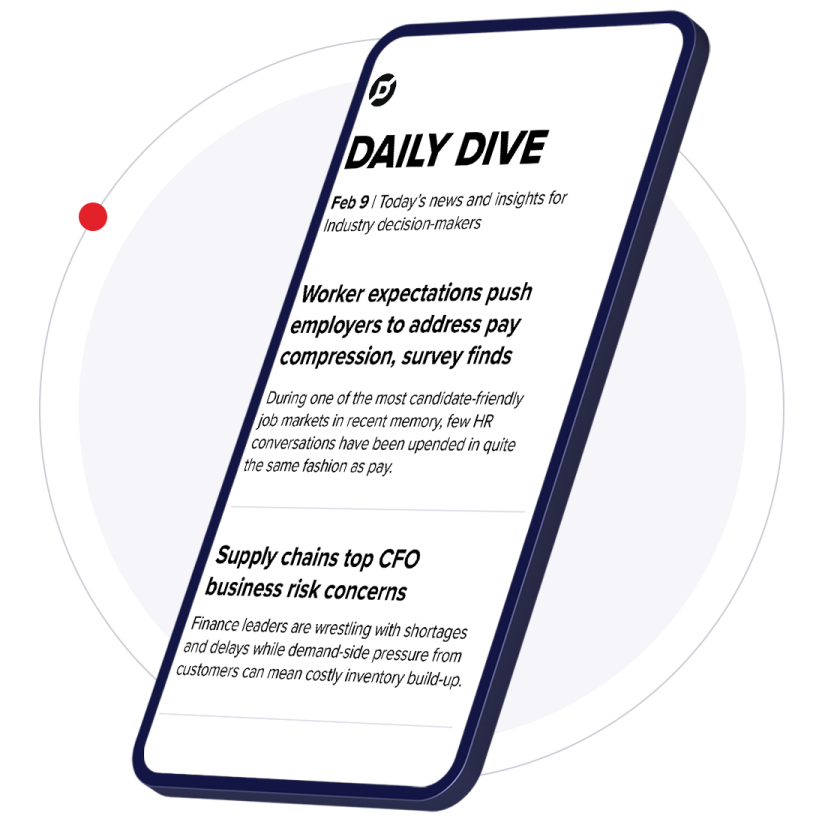



 Dive Awards
Dive Awards