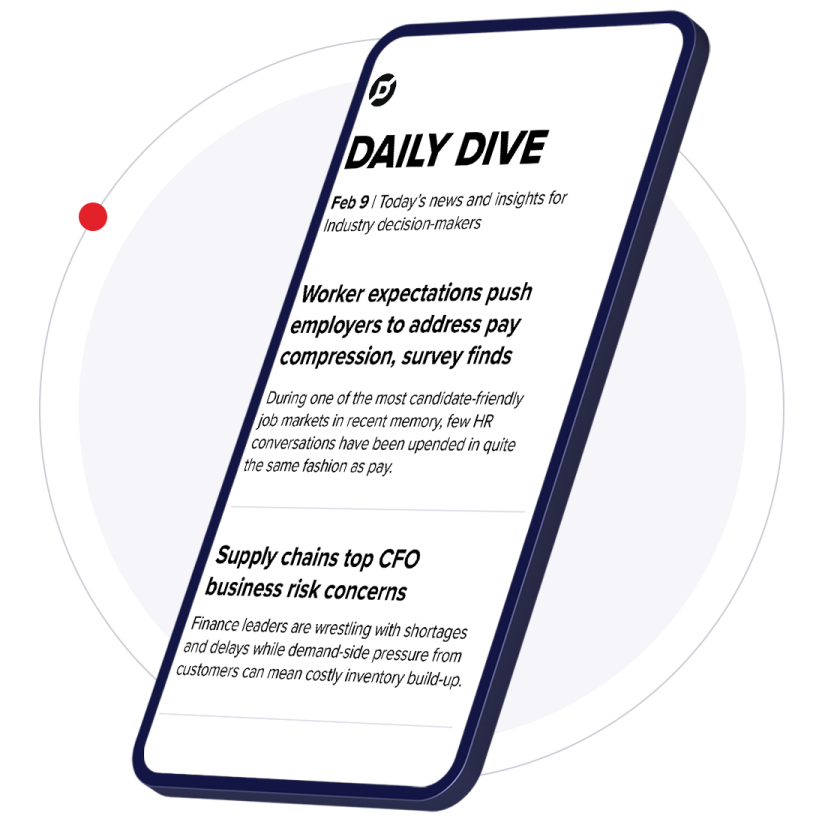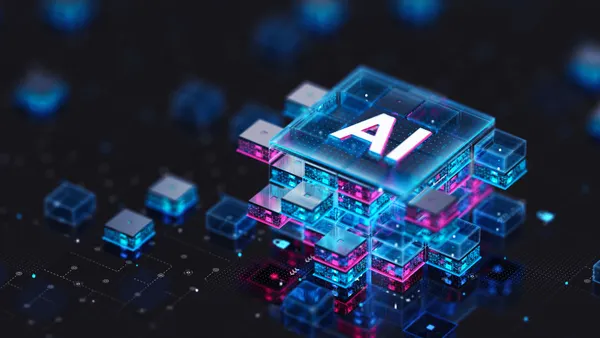As one of the fastest-growing social networks, Pinterest's popularity can be attributed to its ease of use and vibrant Pinboards. Recently, a number of similar social curation sites developed specifically for students and teachers have popped up, emulating Pinterest in key ways while focusing on learning. In some cases, they have even made improvements.
Here are five such sites that could be contenders for the title "Pinterest of Education":
1. EDCANVAS
Its concept: "The best way to teach with digital content."
Edcanvas features grid-like "canvases" for teachers and students to organize educational materials. A clear strength of this site is how easy it is to integrate content from Google, YouTube, Flickr, Dropbox or a user's desktop with the built-in search engine. By allowing users to embed digital media such as videos, images and other files with the drag-and-drop function, the canvases are able to become richer and more diverse. Another interesting feature is the newly-developed capability to leave audio comments on canvases which can help students learning foreign languages.

(Image credit: Edcanvas)
2. EDUCLIPPER
Its concept: "Clip anything. Share everything."
EduClipper is an educational platform for students and teachers to explore, share and contribute resources. A difference between eduClipper and other curation sites for educational materials is that this site allows for the user to choose a privacy level. A user can decide to create an eduClipboard and keep it private or make it public and share it via Twitter, Facebook, Tumblr, Pinterest, Evernote, Edmodo or email. Since a user's "clippings" will come from eduClipper's own library of educational content, the site isn't as likely to be blocked by school firewalls as some other curation sites.

(Image credit: EduClipper)
3. LEARNIST
Its concept: "Curate the web to share what you know."
Learnist is a social media learning site where users can pin text, images, video and audio to create “learn boards” about certain topics or subjects. Learnist will suggest pins for existing boards and allows for board owners to invite other people to collaborate with them to add content. Outside of the classroom, instructors can get on Learnist to give students the assignment of creating a board as homework. Since the site was created with education in mind, it is safe for students to use at home.

(Image credit: Learnist)
4. MENTORMOB
Its concept: "Stop searching. Start learning."
Users can create minimalist "learning playlists" that differ from Pinterest with their single-column horizontally scrolling format. Mentormob is unique because instead of focusing on collecting related items, its goal is to collect resources into instructional playlists that have the purpose of teaching users how to do something new. Many types of resources such as websites, videos, images and blogs are combined seamlessly to form highly-organized lesson plans. The site doesn't make use of extraneous ads or content blocks that distract users from the information they want to learn.

(Image credit: Mentormob)
5. SCOOP.IT!
Its concept: "Share ideas that matter."
Scoop.it, with its simple two-column layout, allows for users to curate online content in a format similar to an online magazine. Whereas Pinterest tends to be more graphic focused and consumer-driven, Scoop.it is more information-centric. Original content can be embedded from sites such as Twitter, YouTube, Facebook, Slideshare, Google News, Google Blogs and Google Video, but users may also share content from exiting boards by "rescooping" a post. The site has an intuitive "suggestion engine" that can recommend relevant content based on keywords and allows for users to leave comments or give posts a virtual thumbs up.

(Image credit: Scoop.it)
Would you like to see more education news like this in your inbox on a daily basis? Subscribe to our Education Dive email newsletter! You may also want to read Education Dive's look at 4 reasons why universities will go extinct.